A profile is like a user account for Mozilla - each one has its own preferences, bookmarks, mail, etc. If you're on a system where you already have your own unique login, Mozilla should tie your profile to that login. If you aren't, say on a shared family PC, it allows for each person using their PC to have their own settings. Also, some people prefer to have different profiles set up for different tasks.
You should start Mozilla with the -profilemanager switch. Depending on how you installed, there may be a link installed to this option already. This should open a screen like the following:
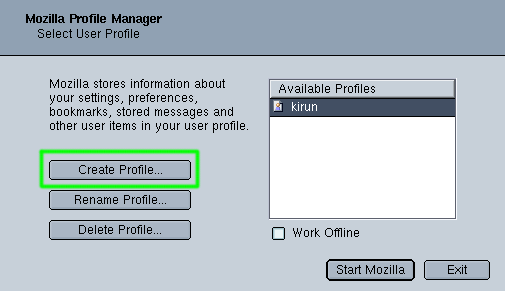
Press "Create Profile", follow the steps, and you have yourself a new profile!
This is not a good idea, even if it might work sometimes. As new features are added, such as the junk mail controls, the formats of some of the files have to change. If you use an old version after a new version, it may not be able to understand the new format, and it certainly won't write in it. So you run the risk of losing data. A similar problem occurs if you use Netscape 6/7's access to Netscape or AOL mail. As Mozilla doesn't understand the protocols involved (which appear to be a fudged IMAP), you may get something out of it, but it won't work. Simple solution: Use one profile for each version you plan to be running.
Within the Mozilla folder, your profile should be behind a path such as /Profiles/[Profile Name]/[random string].slt/
The slt, or "salt", is designed to help prevent a certain class of attack against Mozilla. Say there was a security hole which allowed you to read a file, as long as you knew the path... Without this folder, attackers could guess the path on a large number of occasions (Many people will go with the "default" profile). With it, it won't work.
A fresh profile is one that is created as new. Problems can occur when certain files in your profile become corrupt. If you are having a problem, and a new profile works, then the likely cause is a corrupt file. If this fixes the problem, then it eliminates a lot of possible causes.
Use the "contact" link on the left to pester me.